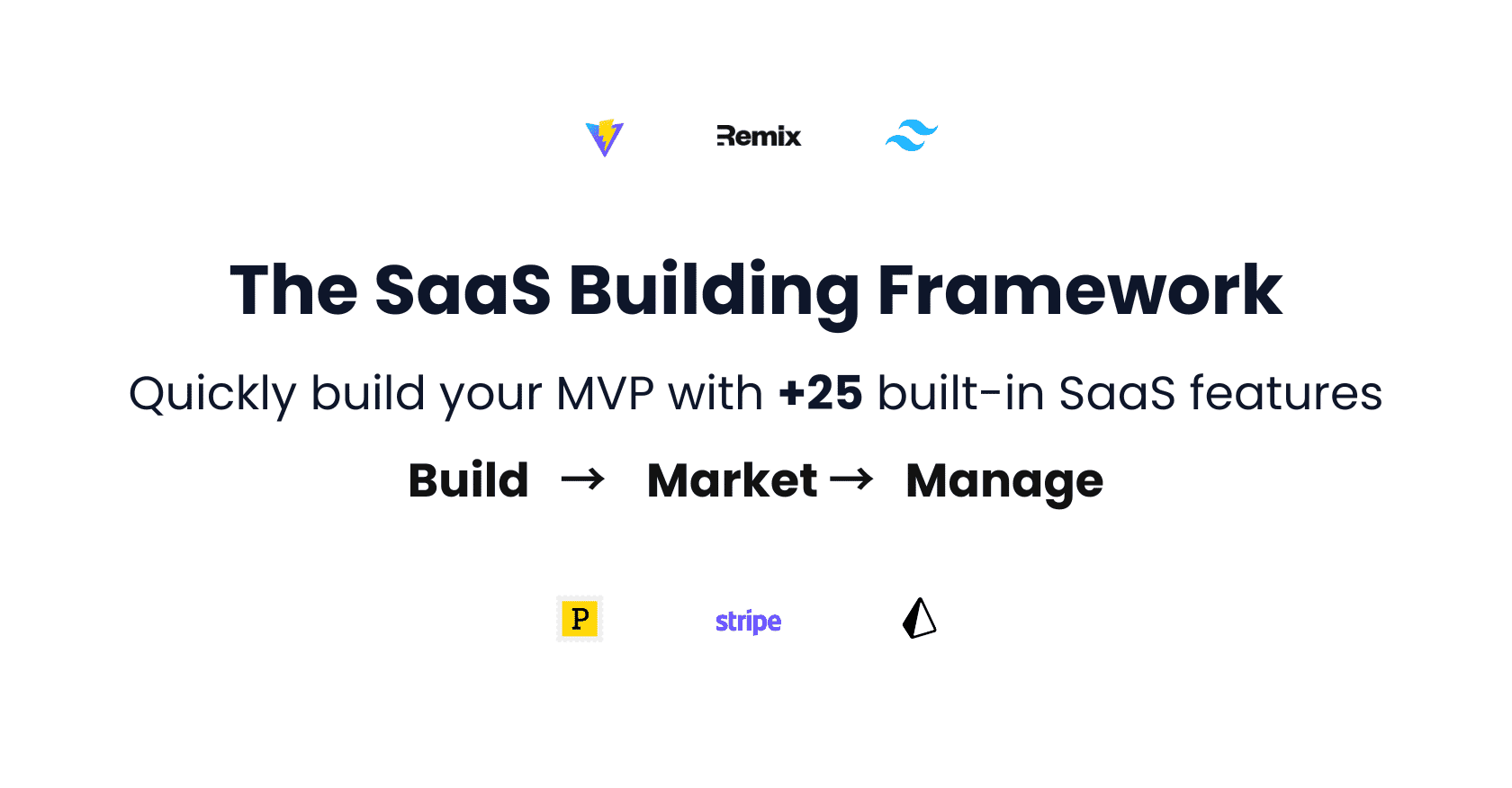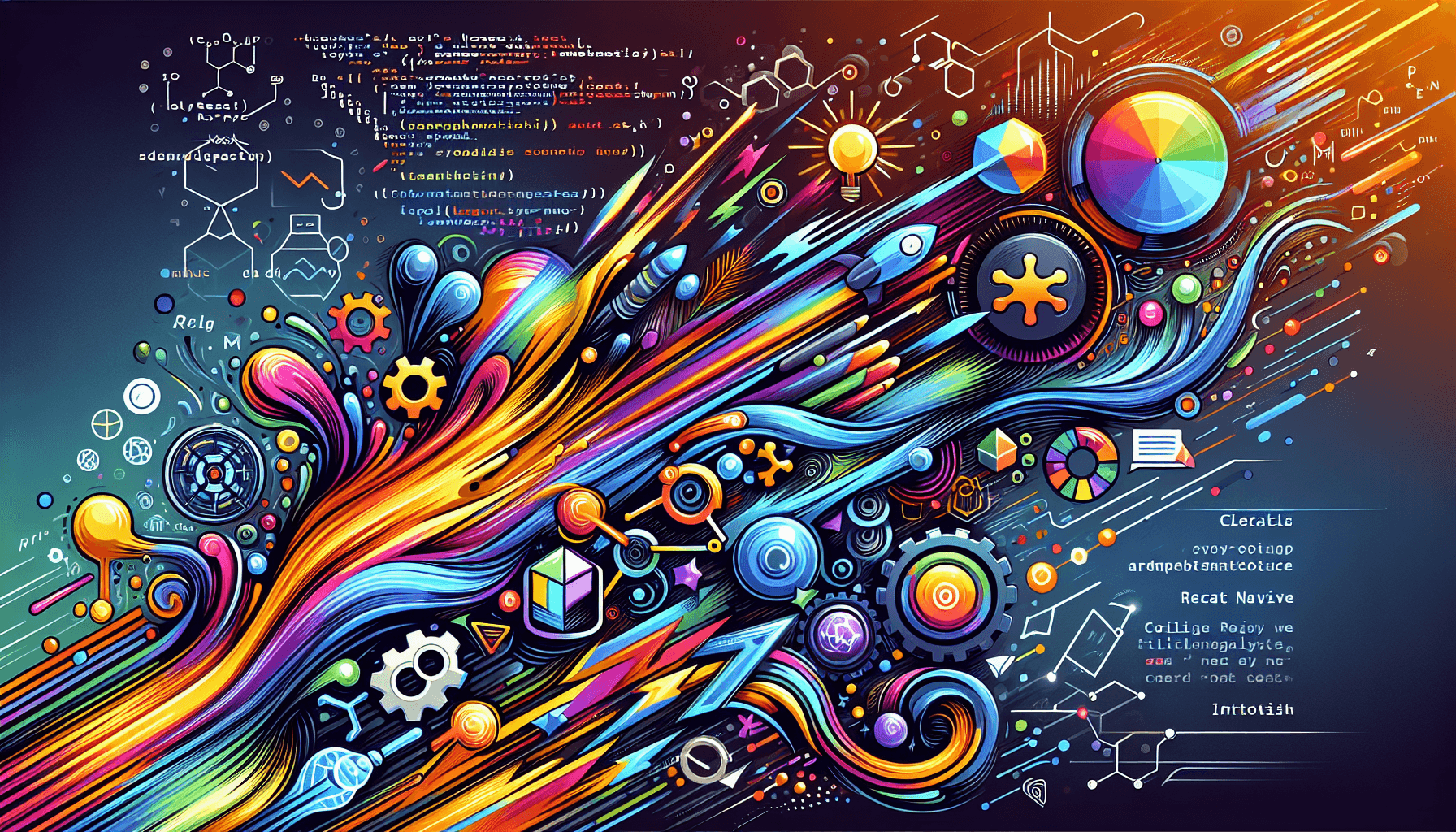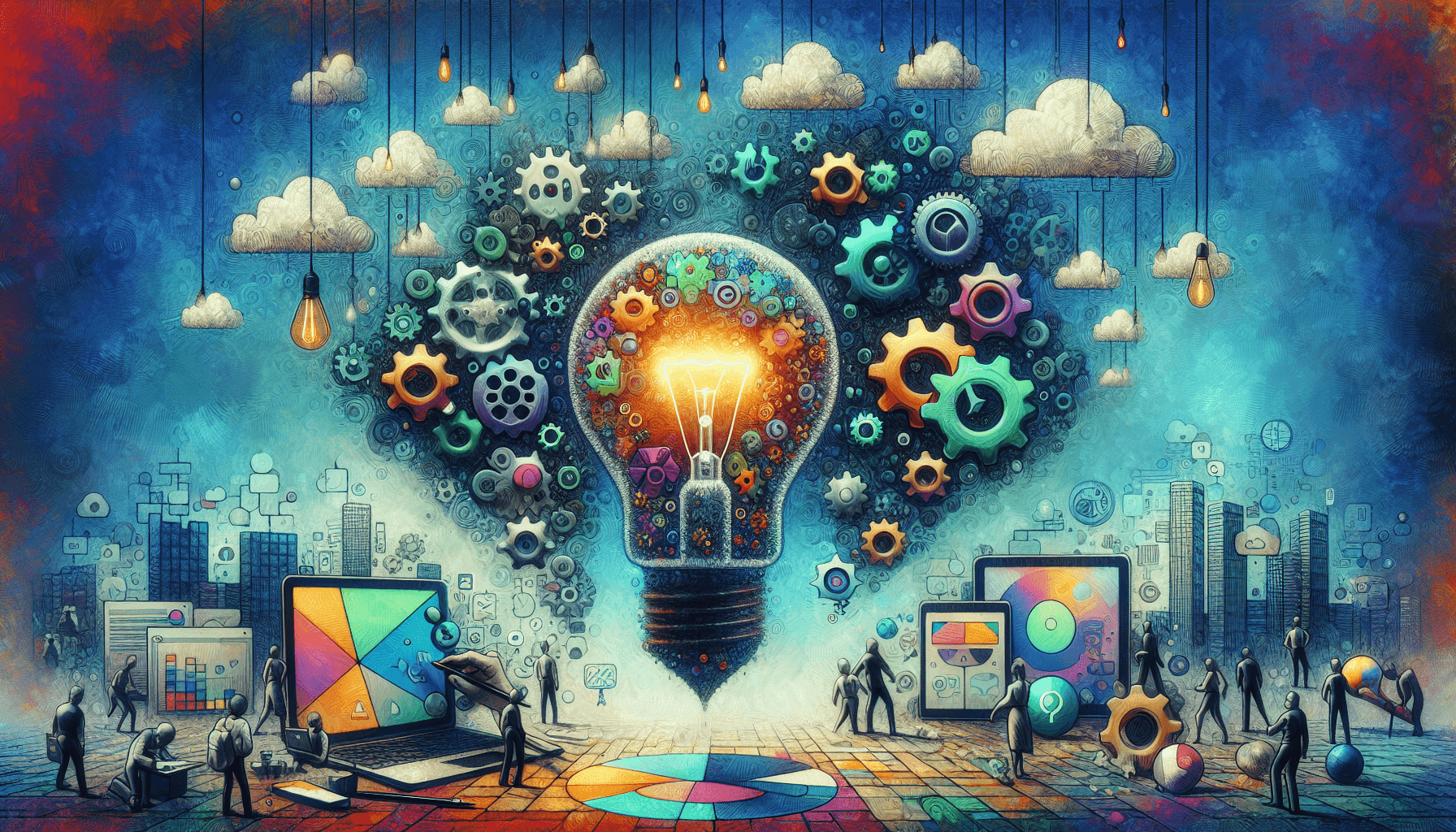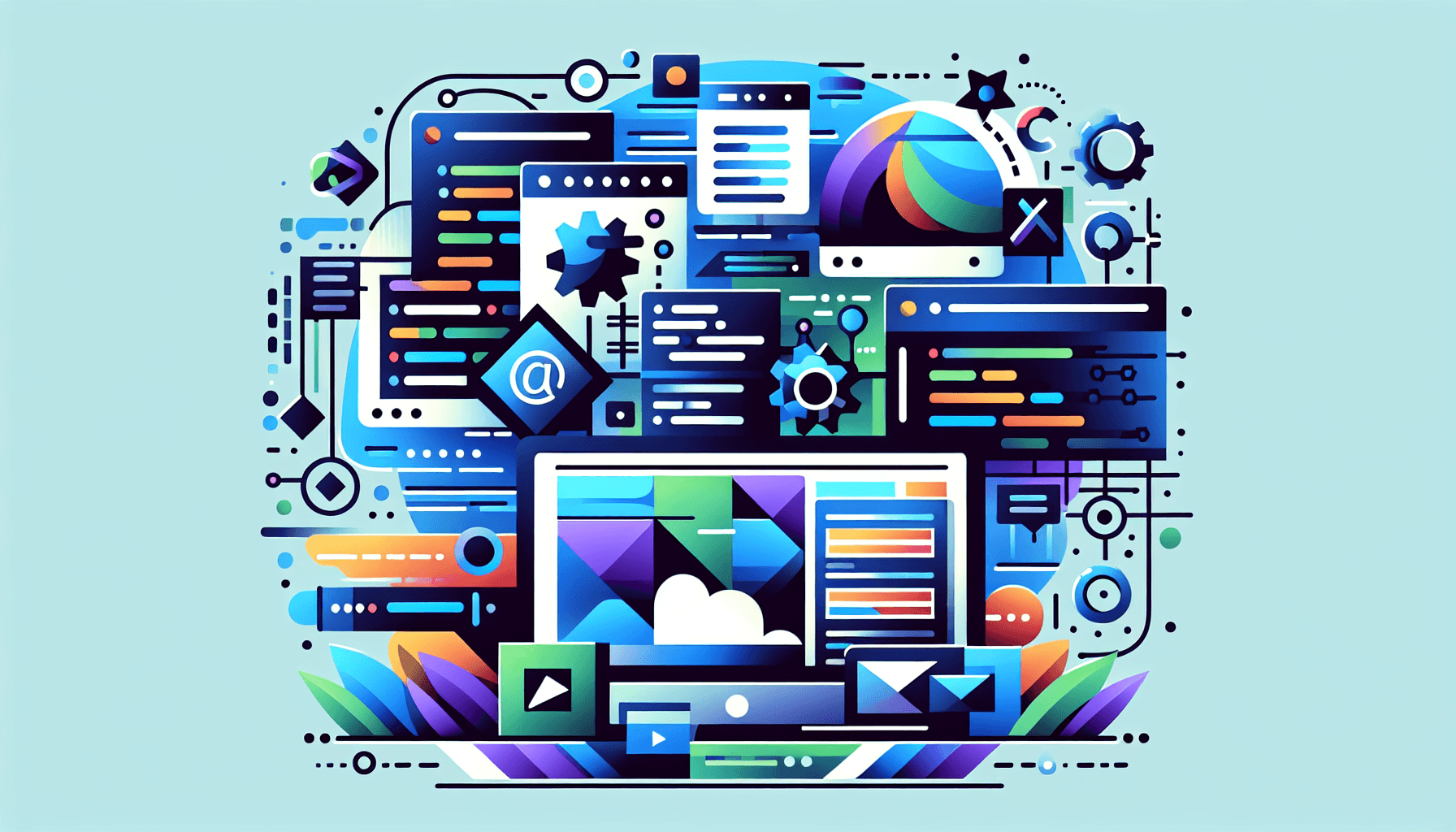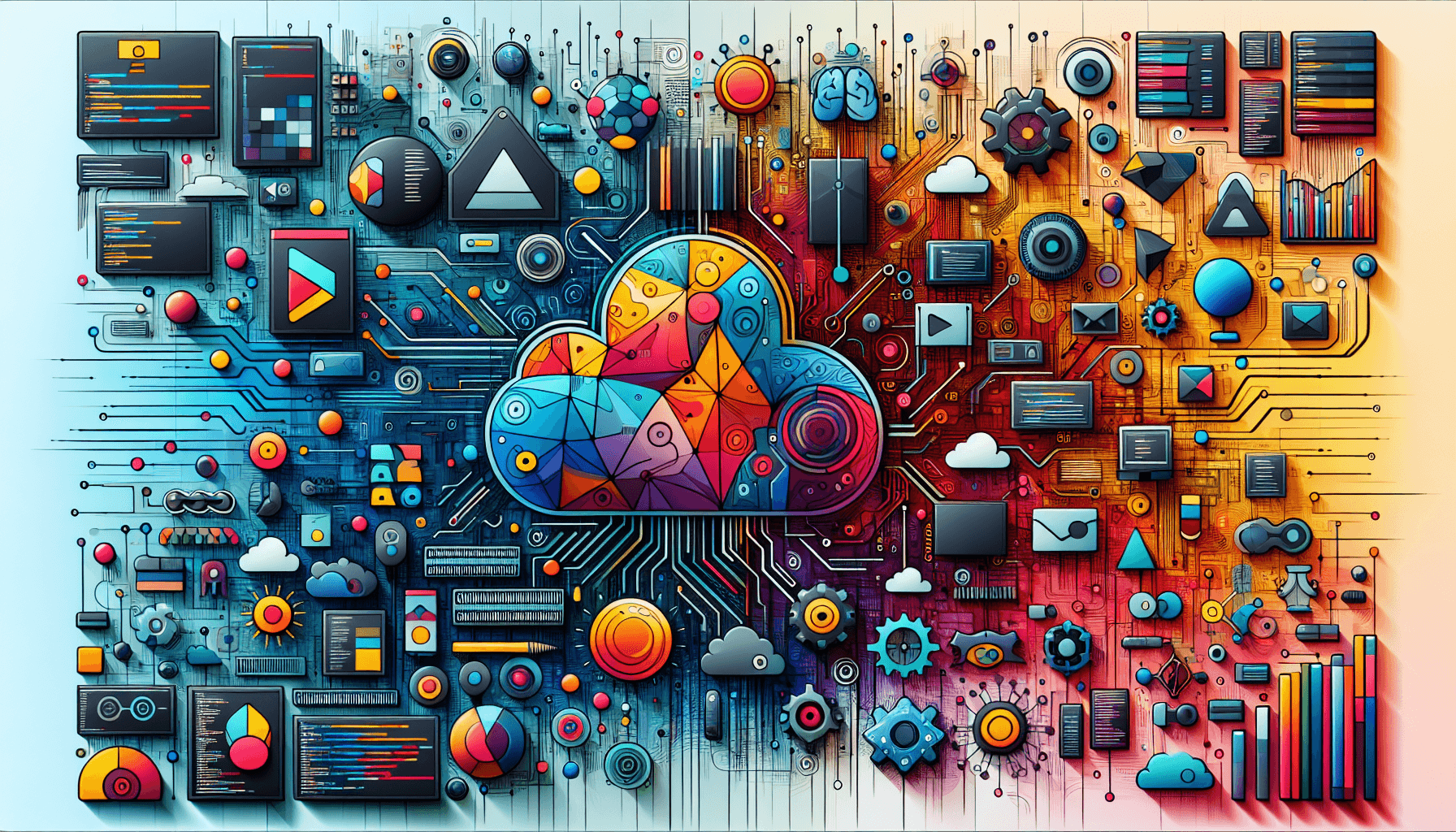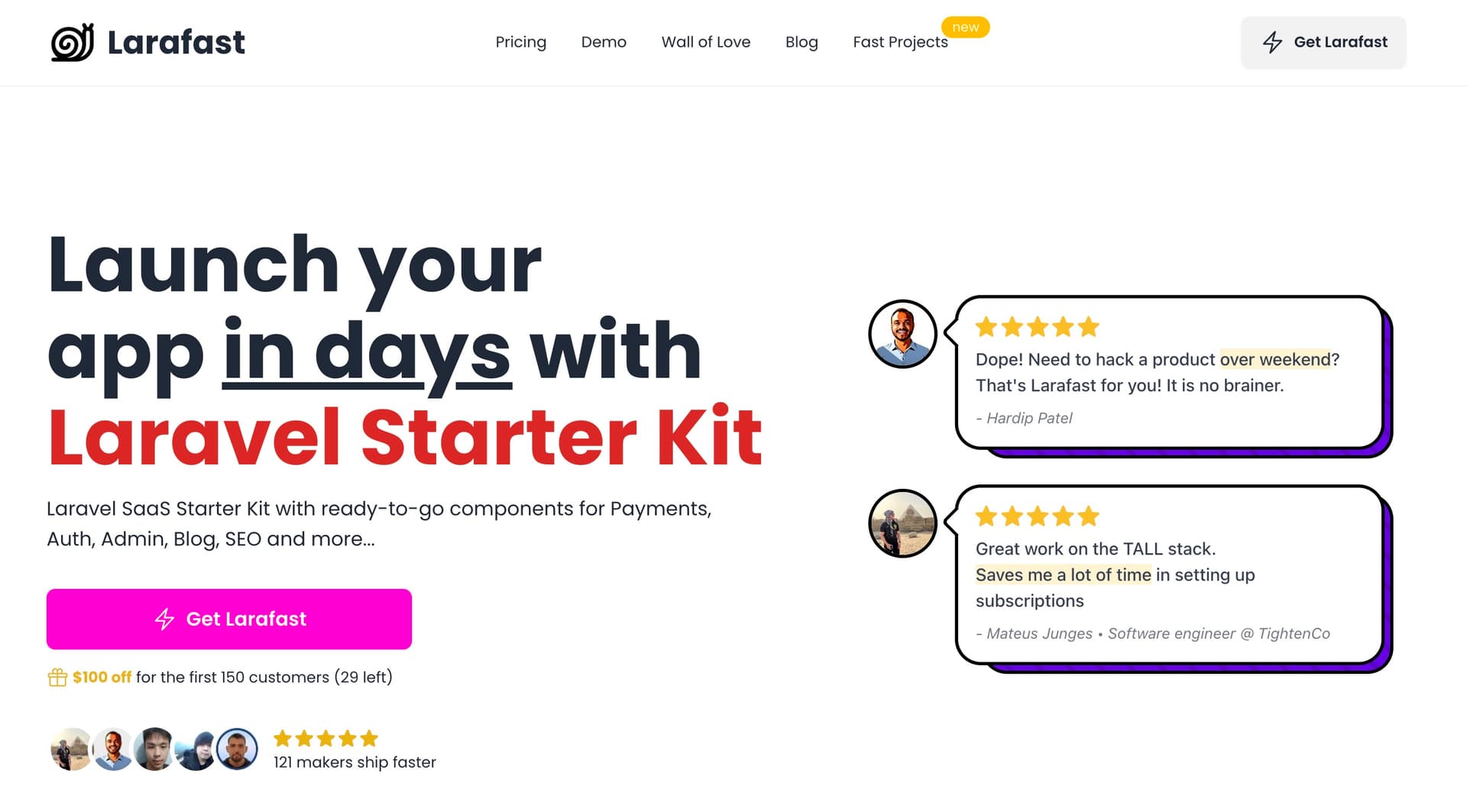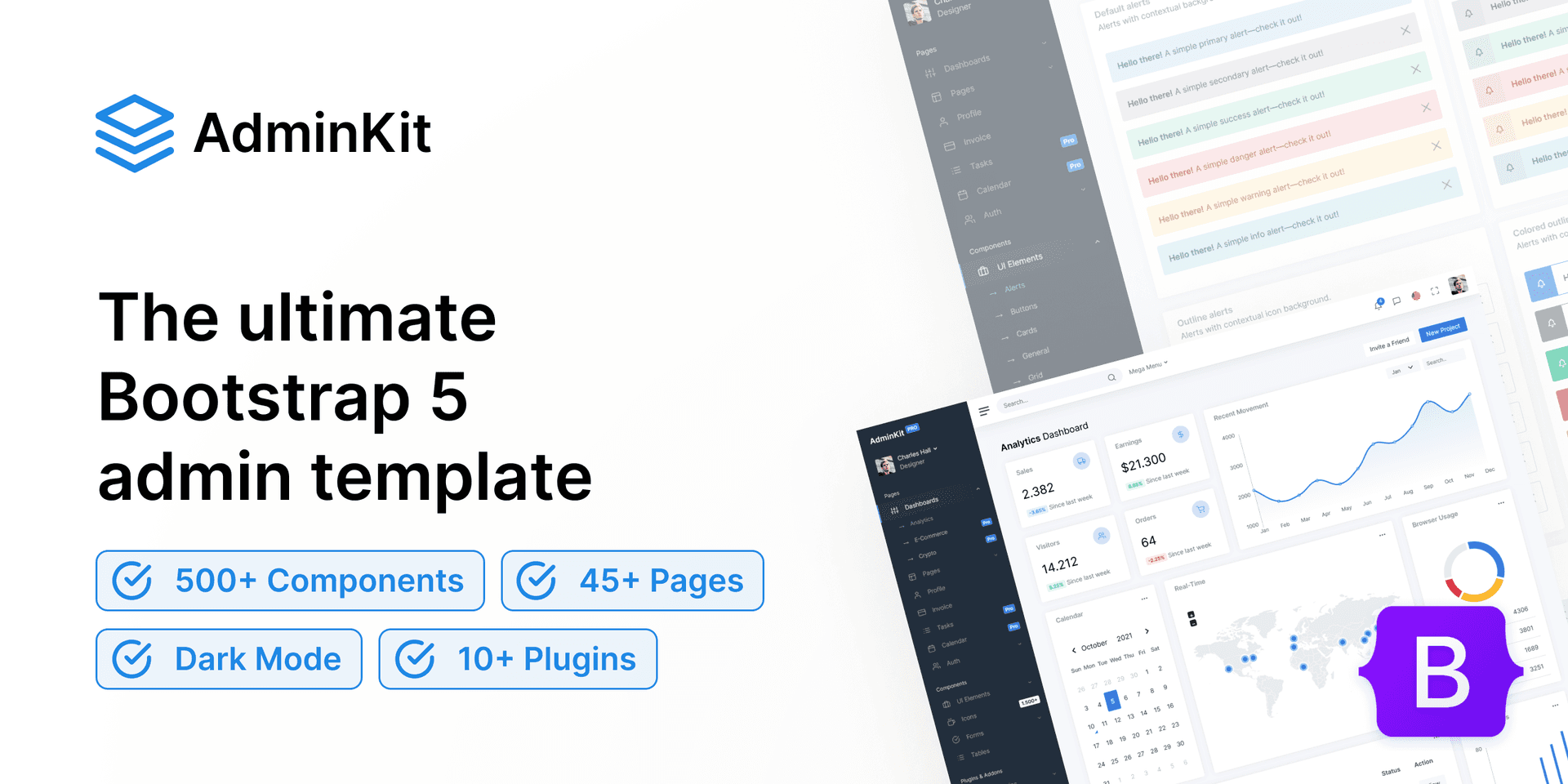2024-05-15
Mastering ReactJS: Essential Tips, Tricks, and Practices for Developers
Discover the ultimate guide to mastering ReactJS, including expert tips, best practices, and actionable tricks to enhance your development skills. Dive into component design, state management, and more to elevate your React projects.
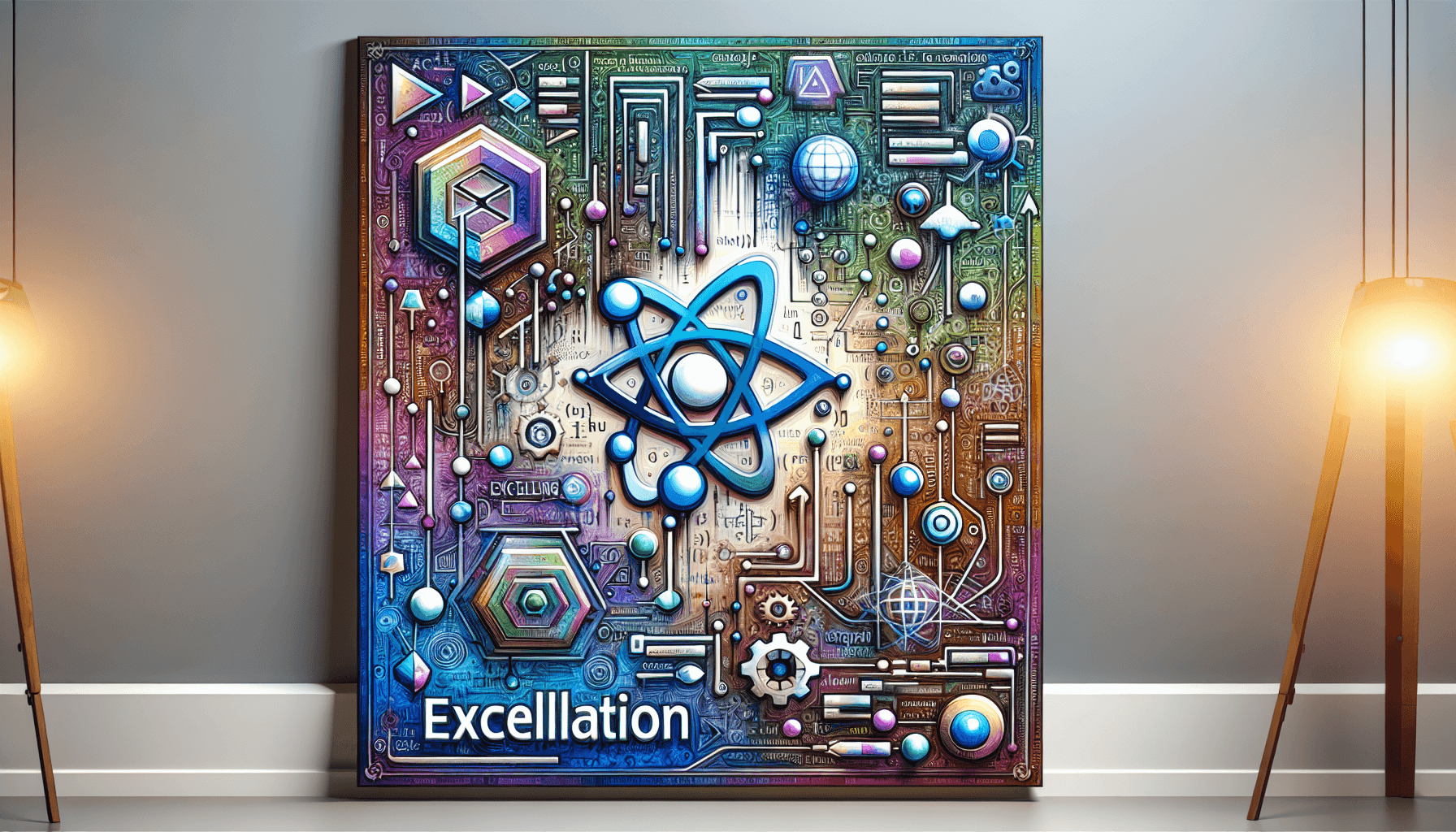
Mastering ReactJS: Tips, Tricks, and Best Practices for Developers
ReactJS has emerged as one of the most popular libraries for building user interfaces, particularly for single-page applications. Its component-based architecture, virtual DOM, and unidirectional data flow have made it the go-to choice for many developers. Whether you're a seasoned developer or just starting, understanding and applying the best practices in React can significantly enhance your productivity and the quality of your code.
In this comprehensive guide, we'll explore essential tips, tricks, and best practices for mastering ReactJS, gathered from industry experts and seasoned developers. We'll cover topics such as component design, hooks, state management, performance optimization, and more.
Table of Contents
- Introduction to ReactJS
- Essential ReactJS Tips and Tricks
- Best Practices for Writing React Code
- Advanced React Patterns and Techniques
- Performance Optimization Tips
- Conclusion and Call to Action
Introduction to ReactJS
ReactJS, developed by Facebook, is a JavaScript library for building user interfaces. It allows developers to create large web applications that can update and render efficiently in response to data changes. React's component-based architecture enables the creation of reusable components, making the development process more efficient and maintainable.
Essential ReactJS Tips and Tricks
Use TypeScript with React
Using TypeScript with React can help catch errors early and improve code maintainability. TypeScript, a typed superset of JavaScript, adds static types to the language, making it easier to understand and debug code.
Example:
typescript1import React, { FC, useState } from 'react'; 2 3interface AppProps { 4 message: string; 5} 6 7const App: FC<AppProps> = ({ message }) => { 8 const [count, setCount] = useState<number>(0); 9 10 return ( 11 <div> 12 <h1>{message}</h1> 13 <button onClick={() => setCount(count + 1)}>Count: {count}</button> 14 </div> 15 ); 16}; 17 18export default App;
Utilize React Hooks
React hooks, introduced in React 16.8, allow you to use state and other React features without writing a class. The most commonly used hooks are useState and useEffect.
Example:
javascript1import React, { useState, useEffect } from 'react'; 2 3const Counter = () => { 4 const [count, setCount] = useState(0); 5 6 useEffect(() => { 7 document.title = `Count: ${count}`; 8 }, [count]); 9 10 return ( 11 <div> 12 <p>Count: {count}</p> 13 <button onClick={() => setCount(count + 1)}>Increment</button> 14 </div> 15 ); 16}; 17 18export default Counter;
Leverage React Fragments
React Fragments allow you to group a list of children without adding extra nodes to the DOM.
Example:
javascript1import React from 'react'; 2 3const List = () => { 4 return ( 5 <> 6 <li>Item 1</li> 7 <li>Item 2</li> 8 <li>Item 3</li> 9 </> 10 ); 11}; 12 13export default List;
Optimize Component Rendering
Keeping components small and reusable can help in optimizing the rendering process. Avoid unnecessary re-renders by using React.memo or implementing shouldComponentUpdate in class components.
Example:
javascript1import React, { memo } from 'react'; 2 3const Button = memo(({ onClick, children }) => { 4 console.log('Button render'); 5 return <button onClick={onClick}>{children}</button>; 6}); 7 8export default Button;
Best Practices for Writing React Code
Organizing Folder Structure
A well-organized folder structure is crucial for maintainability. Group related components, utilities, and assets together.
Example:
1src/ 2 components/ 3 Button/ 4 Button.js 5 Button.css 6 Button.test.js 7 Header/ 8 Header.js 9 Header.css 10 hooks/ 11 useAuth.js 12 useFetch.js 13 utils/ 14 api.js 15 constants.js
Handling State and Side Effects
Use hooks like useState and useEffect for state management within components. For more complex state management, consider using useReducer or external libraries like Redux.
Example:
javascript1import React, { useReducer } from 'react'; 2 3const initialState = { count: 0 }; 4 5function reducer(state, action) { 6 switch (action.type) { 7 case 'increment': 8 return { count: state.count + 1 }; 9 case 'decrement': 10 return { count: state.count - 1 }; 11 default: 12 throw new Error(); 13 } 14} 15 16const Counter = () => { 17 const [state, dispatch] = useReducer(reducer, initialState); 18 return ( 19 <> 20 Count: {state.count} 21 <button onClick={() => dispatch({ type: 'increment' })}>+</button> 22 <button onClick={() => dispatch({ type: 'decrement' })}>-</button> 23 </> 24 ); 25}; 26 27export default Counter;
Code Splitting and Lazy Loading
Code splitting helps in reducing the initial load time of your application. Use React.lazy and Suspense to load components lazily.
Example:
javascript1import React, { Suspense, lazy } from 'react'; 2 3const LazyComponent = lazy(() => import('./LazyComponent')); 4 5const App = () => ( 6 <div> 7 <Suspense fallback={<div>Loading...</div>}> 8 <LazyComponent /> 9 </Suspense> 10 </div> 11); 12 13export default App;
Testing Your React Applications
Testing is crucial for ensuring the reliability of your React applications. Use tools like Jest and React Testing Library to write unit and integration tests.
Example:
javascript1import { render, screen, fireEvent } from '@testing-library/react'; 2import Counter from './Counter'; 3 4test('increments count', () => { 5 render(<Counter />); 6 const button = screen.getByText(/increment/i); 7 fireEvent.click(button); 8 expect(screen.getByText(/count: 1/i)).toBeInTheDocument(); 9});
Advanced React Patterns and Techniques
Custom Hooks
Custom hooks allow you to extract and reuse component logic.
Example:
javascript1import { useState, useEffect } from 'react'; 2 3const useFetch = (url) => { 4 const [data, setData] = useState(null); 5 const [loading, setLoading] = useState(true); 6 7 useEffect(() => { 8 fetch(url) 9 .then((response) => response.json()) 10 .then((data) => { 11 setData(data); 12 setLoading(false); 13 }); 14 }, [url]); 15 16 return { data, loading }; 17}; 18 19export default useFetch;
Context API for State Management
The Context API is useful for managing global state without prop drilling.
Example:
javascript1import React, { createContext, useContext, useState } from 'react'; 2 3const AuthContext = createContext(); 4 5export const AuthProvider = ({ children }) => { 6 const [auth, setAuth] = useState(false); 7 8 return ( 9 <AuthContext.Provider value={{ auth, setAuth }}> 10 {children} 11 </AuthContext.Provider> 12 ); 13}; 14 15export const useAuth = () => useContext(AuthContext);
Higher-Order Components (HOCs) and Render Props
HOCs and render props are patterns for reusing component logic.
Example with HOC:
javascript1import React from 'react'; 2 3const withAuth = (Component) => (props) => { 4 const isAuthenticated = useAuth(); 5 return <Component {...props} isAuthenticated={isAuthenticated} />; 6}; 7 8const Profile = ({ isAuthenticated }) => ( 9 <div>{isAuthenticated ? 'Welcome back!' : 'Please log in'}</div> 10); 11 12export default withAuth(Profile);
Performance Optimization Tips
- Use the key Prop: Ensure proper use of the
keyprop in lists to avoid unnecessary re-renders. - Avoid Inline Functions: Define functions outside of the render method to prevent creating new instances on each render.
- Memoization: Use
React.memoanduseMemoto memoize components and values. - Throttling and Debouncing: Use libraries like lodash for throttling and debouncing expensive operations.
javascript1import React, { memo, useMemo } from 'react'; 2import _ from 'lodash'; 3 4const ExpensiveComponent = memo(({ compute }) => { 5 const result = useMemo(() => compute(), [compute]); 6 return <div>{result}</div>; 7}); 8 9const handleScroll = _.throttle(() => { 10 // handle scroll event 11}, 300); 12 13window.addEventListener('scroll', handleScroll);
Conclusion and Call to Action
Mastering ReactJS requires a deep understanding of its core principles and the ability to apply best practices effectively. By following the tips, tricks, and best practices outlined in this guide, you can elevate your React development skills and build high-quality applications.
Ready to take your React projects to the next level? Explore our extensive collection of ReactJS templates at TemplateHub. One of our top offerings, SaasRock, provides a comprehensive SaaS starter kit to kickstart your next project.
Give SaasRock a try and see how you can accelerate your development process with a robust and scalable template. Happy coding!